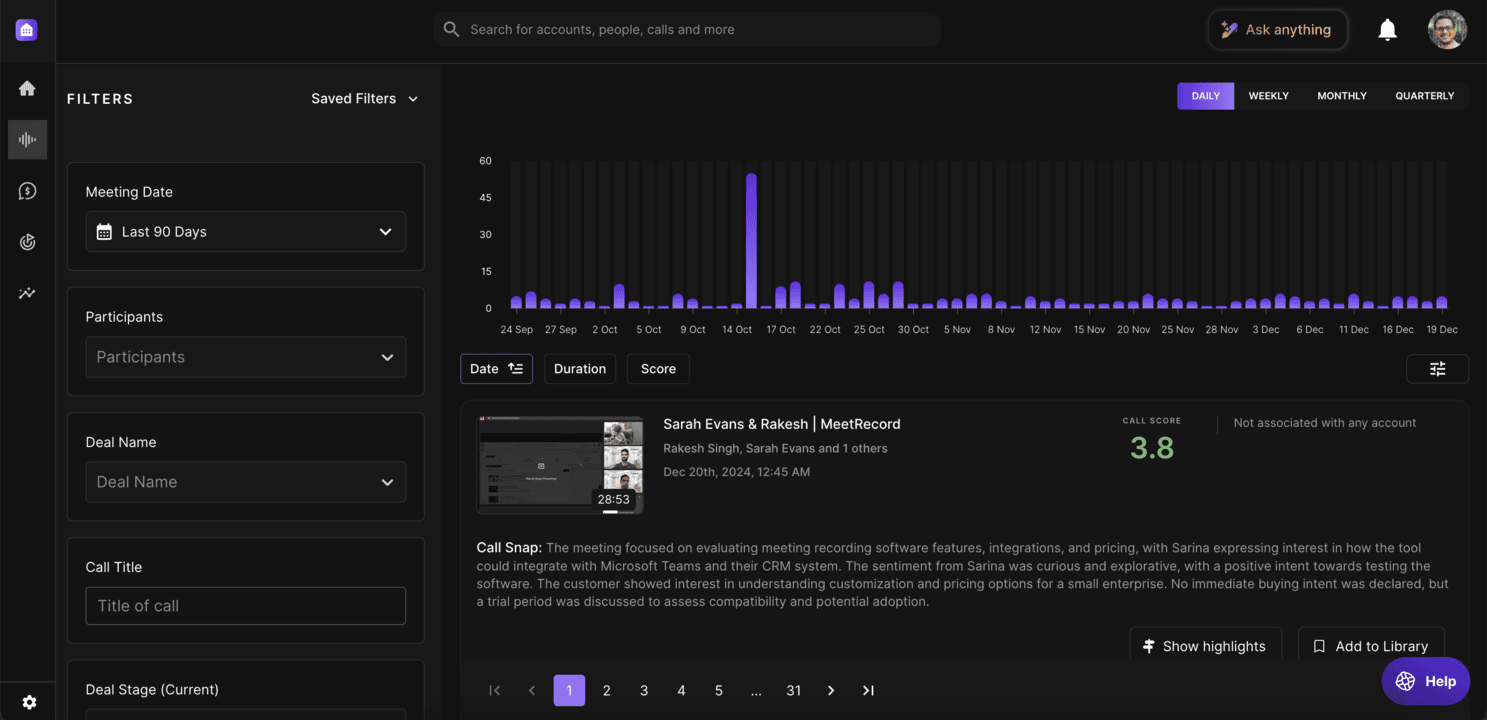Intro to Conversations
Conversations enable you to explore your company's calls in detail.
Conversations > Calls
Navigate to Conversations > Calls to gain insights into your company's calls. At the top of the page, you'll find a summary that provides an overview of the calls. You can search for specific calls using various filters, sort the results to pinpoint precisely what you need, upload new calls, download call data, and more.
Conversations > Library
Visit Conversations > Library to save, organize, and collect significant calls to you and company using folders.
Conversations > Streams
Explore Conversations > Streams to save, organize, and collect significant calls to you and company using streams. Streams is an automated playlist (think Spotify radiostation) with a preset filter to keep the playlist up to date.