Record an Impromptu call
If you have an ad hoc call or a meeting scheduled just minutes in advance, MeetRecord may not be set to record it automatically. Here's how to quickly add MeetRecord to a call, whether it's last-minute or already in progress:
If the meeting is on your calendar:
- If the meeting was scheduled 15 minutes before the scheduled time, MeetRecord will automatically sync the call.
If the meeting is not on your calendar:
- Go to the homepage.
- Go to Shortcuts section and click on Record a Call.
- Enter the meeting link and choose the meeting tool (in case it is not auto-selected).
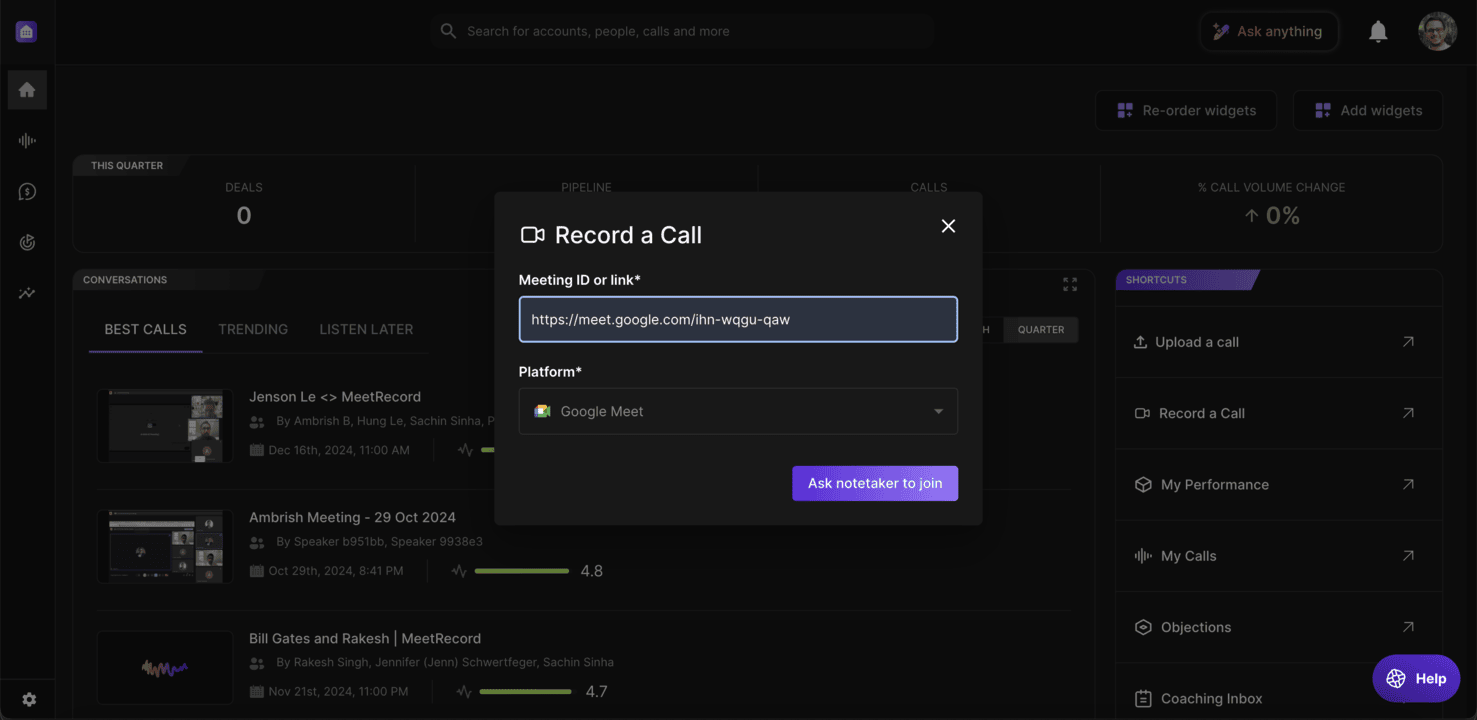 If the meeting has already started:
If the meeting has already started:
- Go to the homepage.
- Go to Shortcuts section and click on Record a Call.
- Enter the meeting link and choose the meeting tool (in case it is not auto-selected).
Note: MeetRecord will join the call within 10 minutes after you've added the assistant or scheduled the recording from the homepage.
MeetRecord can join and record calls on any web conferencing system your company is configured to use.
